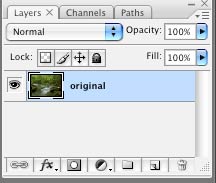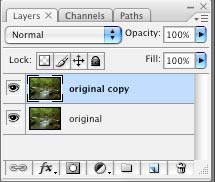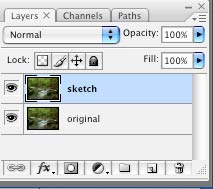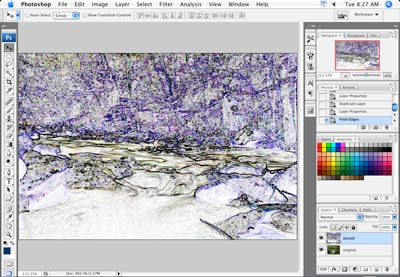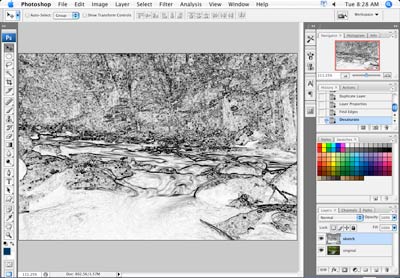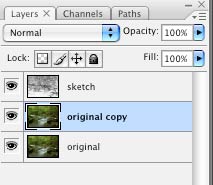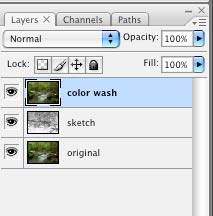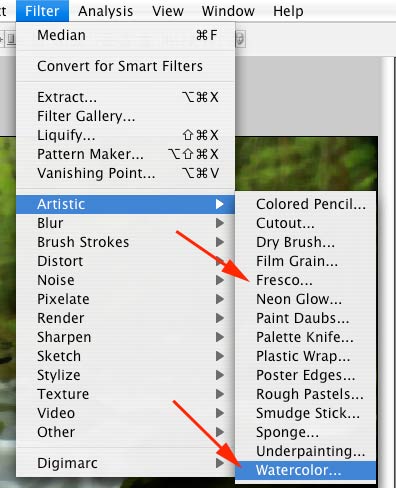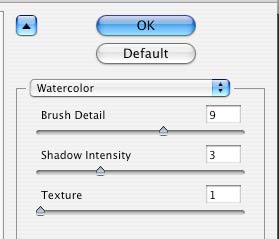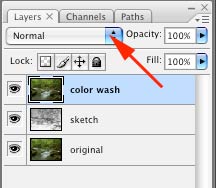Watercolors are one of the hardest media to master. However, you can mimic the look of an actual watercolor painting by applying a number of filters to a photograph.
Depending on the picture you use, the settings might vary.
Below are two images: the original photo and the same photo with a watercolor effect.